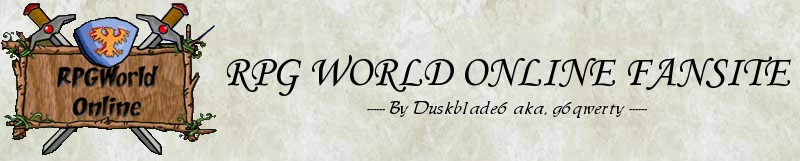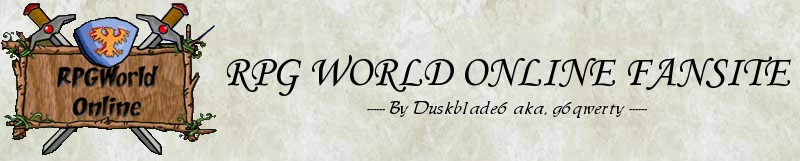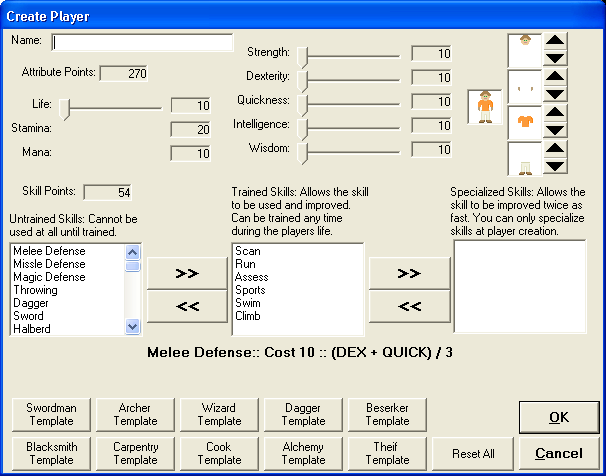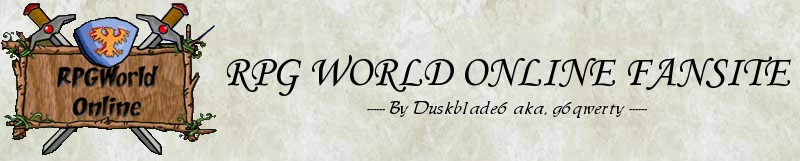
Installing the Client
- Download and Unzip the client.setup.zip from www.rpgwo.com/downloads.html
- Open up the Client.setup Folder and run Setup.exe.
- Next it will say "Coppying Files, please stand by." breifly and then Just Click Ok.
- If your fine with the folder its installing to, just click on the button with the computer to install the client
- It will say it has sugsesfully installed and now you can go play the game, just go to your Start menue, Programs, Rpg World Online.
Creating a Account on a Sever
- First run Rpg World Online, and click on "I agree with the User Agreement".
- Next it will ask you to chose a sever, if its your first time playing I would sugest you chose one that says newb friendly, or Nexus V2.
- Then it will update the files for that sever and download any new ones. This will take no more than a minute if its your first time playing on that Server.
- A Login Screen will appear with news and the Server's news. Click on the box next to "New User" and fill in your new User Name, Password, and your email. and click ok.
- You have now sugsesfully created an account on a server now next is to make a character to play on.
Creating a New Character
- After you have started Rpg World Online and Login to the world its time to create your character, so click on the green "Create" button.
- A New Window will pop up with everything needed to create your character.
-
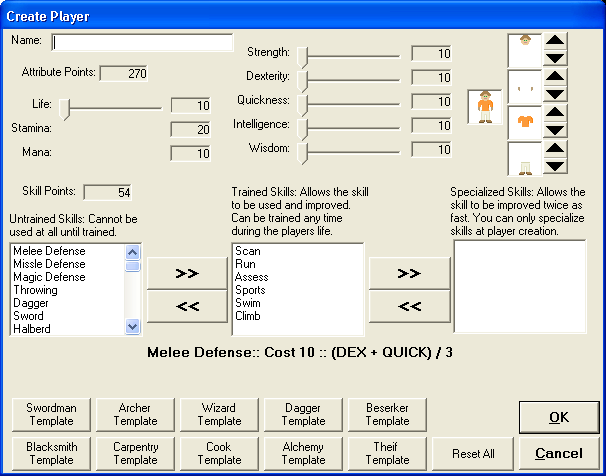
- Now Name is self explanitory, its your characters name.
- Your attributes (Life, Strenght, Dexterity, Quickness, Intellignece, Wisdom) are what your skill are based off of, so to change these you just slide those bars arround. We'll get back to this later because it is much easyer to chose your skills first.
- Chosing your skills.
- Click on a Skill and it will give you a short discription, how many skill points it costs and what attributes is use to calculate the skill.
- To add a Skill first select the skill then click on the arrow pointing to your Trained Skills and from there you can add it to your Specialized Skills by doing the same thing.
- To Remove a Skill you don't want click on the arrow point to the Untrained Skills.
- Helpful Tips
- First Chose Skills that use the same 2 or 3 attributes, this will make it easyer choose which attributes to raise.
- I'll add in some of basic skill sets for fighter, mage's and traders later.
- Now for ajusting your attributes, you want to raise the ones that will help out you the most with the skills you have chosen, like Sword is (str+dex)/3 so you would want to try and raise your strenght and dexterity as high as possable.
- And to the left you can change your characters appearnce by clicking on the arrow it will cycle though the choices.
- To finsh your character click on ok, and your set to go, just select the character name and click enter.
- If you ever want to delete one of your characters just select them and click on delete.
Playing on your new Character
- The client mostly a uses the mouse with commands that are typed in the chat window that are started with a "/".
- To move your Character you use your keypad keys (Num lock may need to be on) or Right Click with your mouse on where you want to go.
- Chat Commands (The chat box is located on the bottom of the screen and Client V2 now has tabs to select the diffrent types of chats)
- To talk to people near your just type it into the chat box at the bottom.
- To talk to everybody on the sever (globals) use "/g " at the begainig of each message and a space after "/g"
- To tell somebody something use "/t player's name, Message" use /r to reply to a tell and /rt to reply to a tell you sent.
- To post something us "/post message" or to read posts just "/post" and to delete your post "/postdel"
- Guild chat is "/z message" which between only your guild mates.
- To ignore anything type "/ignore player name", "/ignoreguildchat", "/ignoregloabs", to not ignore them type the command again.
- For a compleat list of commands RPGWO Commands
- Fighting (to weild a weapon drag it from your invintory to your hand spot on the player tab)
- a. Select a target and click on "A" (crtl+A) and your character will move into range and start attacking.
- b. You can also you click on "G" (crtl+G) to put your character on guard so he will atack any monster that comes in range.
- Items (using them and weilding them)
- To veiw a item information double click on the item or left click on the item to look in it if its a container.
- Click and drag items on to your player to move them into your invintory or use the view tab to pick up X number of a item (selcet the item and enter in the number)
- To read a item like a sign or scroll double click on it.
- To use a item with another item double click on the one item and your mouse will say use item and click on the other item for exsample double click on saw to use with a log.
- Drag a item ontop of another item to stack that item like stacking 1 gold onto 20 gold.